Node Disk Manager Helm Repository
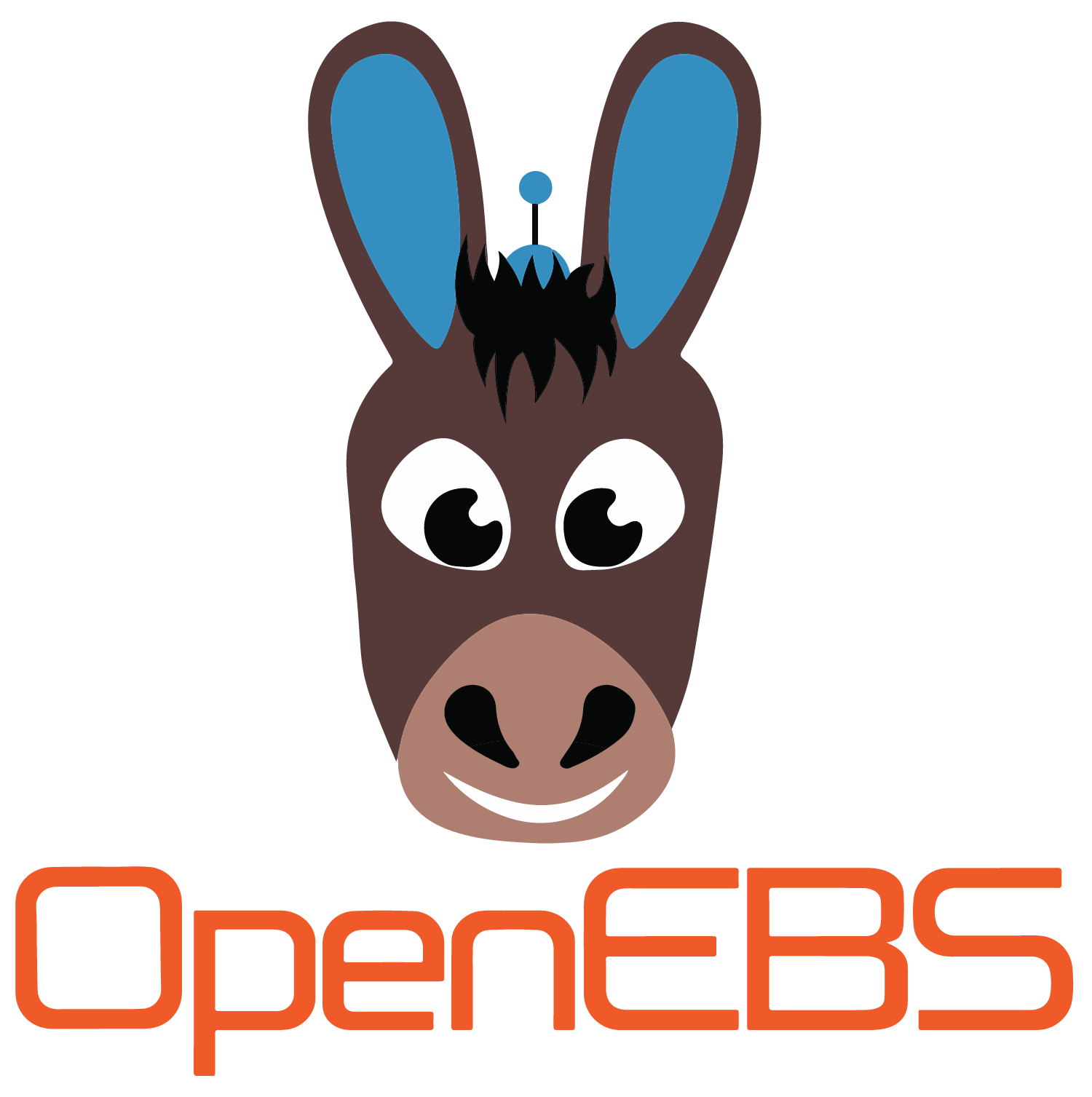
Helm3 must be installed to use the charts. Please refer to Helm’s documentation to get started.
Once Helm is set up properly, add the repo as follows:
$ helm repo add ndm https://openebs-archive.github.io/node-disk-manager
You can then run helm search repo ndm to see the charts.
Update OpenEBS NDM Repo
Once OpenEBS NDM repository has been successfully fetched into the local system, it has to be updated to get the latest version. The OpenEBS NDM repo can be updated using the following command.
helm repo update
Install using Helm 3
- Assign openebs namespace to the current context:
kubectl config set-context <current_context_name> --namespace=openebs - If namespace is not created, run the following command
helm install <your-release-name> ndm/openebs-ndm --create-namespace - Else, if namespace is already created, run the following command
helm install <your-release-name> ndm/openebs-ndm
Upgrade OpenEBS NDM
- Upgrade the CRDs by applying the CRD yaml from the helm repo
kubectl apply -f https://raw.githubusercontent.com/openebs/node-disk-manager/master/deploy/helm/charts/crds/blockdevice.yaml kubectl apply -f https://raw.githubusercontent.com/openebs/node-disk-manager/master/deploy/helm/charts/crds/blockdeviceclaim.yaml - Upgrade the helm release
helm upgrade <your-release-name> ndm/openebs-ndm --namespace=openebs